Harpa AI is the ultimate AI to use in 2024
Introduction

HARPA AI is a Chrome extension that brings the power of AI to your web browser. It can do a wide variety of things, including:
- Integrate ChatGPT, Claude or Google Bard into your web browser, allowing you to run page-aware prompts, display AI answers next to search results, and generate content and email responses with ChatGPT.
- Summarize web pages into emails, tweets, and articles.
- Extract data, prices, and SEO keywords from web pages.
- Monitor product price drops and track in-stock availability.
- Automate web tasks, such as filling out forms, scraping data, and clicking buttons.
Table of contents
This AI is a powerful tool and easy to use that can help you to be more productive and efficient in your work. It is also a lot of fun to use, and it can help you learn more about AI and how it can be used to solve problems.
In this guide, we will take a comprehensive look at HARPA AI, including how to use it, tips for using it effectively, and a detailed overview of all of its features.
How to use HARPA AI
To get started, simply install Harpa’s AI-powered platform from their website. Once you have installed the extension, you must create a Chat GPT account if you do not already have one.

Once you have a ChatGPT account, you can log in and start using its features. To run a page-aware ChatGPT prompt, simply click the HARPA AI icon in the Chrome toolbar and type in your prompt. HARPA AI will then use ChatGPT to generate a response based on the current web page.
You can also use this AI to generate content and email responses with ChatGPT. To do this, click the icon in the Chrome toolbar and select the “Compose” option. Then, type in your instructions and AI will use ChatGPT to generate the content or email response for you.
In addition to ChatGPT integration, This AI also offers a variety of other features, such as web page summarization, data extraction, and web automation. Please consult the HARPA AI user guide to learn more about these features.
HARPA AI features
This software offers a wide variety of features that can help you to be more productive and efficient in your work. Here is a detailed overview of each feature:
Chat GPT integration

Their ChatGPT integration allows you to run page-aware ChatGPT prompts, display ChatGPT answers next to search results and generate content and email responses with ChatGPT.
To run a page-aware Chat GPT prompt, simply click the icon in the Chrome toolbar and type in your prompt. This AI will then use Chat GPT to generate a response based on the current web page.

^ Make sure the page aware tool is on!
You can also use this extension to display ChatGPT answers next to search results. To do this, simply open the settings and enable the “Display ChatGPT answers next to search results” option. It will then display ChatGPT answers next to the search results on Google, Bing, and other search engines.
Finally, you can use this AI to generate content and email responses with ChatGPT. To do this, simply click the icon in the Chrome toolbar and select the “Compose” option. Then, type in your instructions and this software will use ChatGPT to generate the content or email response for you.
Web page summarization
The web page summarization feature allows you to summarize web pages into emails, tweets, and articles. To summarize a web page, simply click the icon in the Chrome toolbar and select the “Summarize” option. HARPA AI will then generate a summary of the web page in the format of your choice.
Data extraction
The data extraction feature allows you to extract data, prices, and SEO keywords from web pages. To extract data from a web page, simply click the icon in the Chrome toolbar and select the “Extract data” option. it will then extract the data from the web page and present it to you in a table format.
Product price monitoring
The product price monitoring feature allows you to monitor product price drops and track in-stock availability. To monitor a product, simply add it to your HARPA AI watchlist. HARPA AI will then send you an email notification whenever the price of the product drops or when it comes back into stock.
Web automation
Their web automation feature allows you to automate web tasks, such as filling out forms, scraping data, and clicking buttons. To automate a web task, simply create a HARPA AI task. HARPA AI will then execute the task on your behalf.
Tips for using HARPA AI effectively
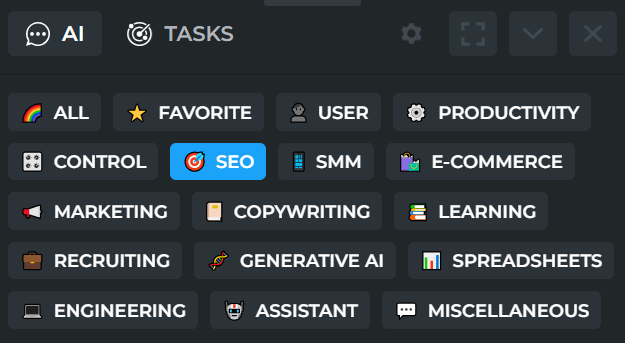
Here are a few tips for using this AI effectively:
- Be as clear and specific as possible in your prompts. The more specific you are, the better the results will be.
- Use context when running ChatGPT prompts. The more context you provide, the better ChatGPT will be able to understand your request and generate a relevant response.
- Experiment with different ChatGPT prompts and settings to find what works best for you.
- Use the HARPA AI user guide to learn more about the different features that HARPA AI offers.
Here are some additional tips for using HARPA AI effectively:
- Use it to generate creative content. It is great for generating creative content, such as poems, stories, and scripts. You can also use it to generate new ideas for your work or business.
- Use AI to improve your productivity. AI can help you to be more productive in your work by automating tasks and generating content for you. You can also use this AI to learn new things and improve your skills.
- Use AI to have fun. HARPA AI is a fun and interesting tool to use. You can use it to learn more about AI, generate creative content, and automate tasks.
Best use cases
HARPA AI can be used for a wide variety of tasks to save time. Here are a few examples:
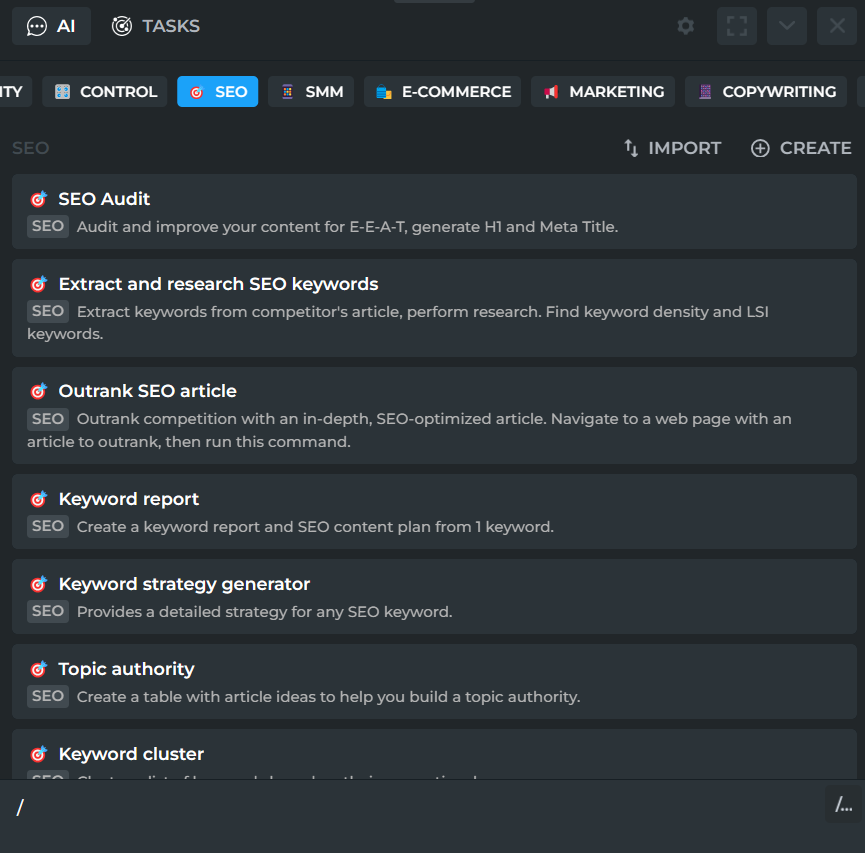
- Content generation: HARPA AI can be used to generate a variety of content, such as blog posts, articles, social media posts, and email newsletters. Find out more about automated content generation
- SEO: It can be used to research keywords, analyse competitors, and generate content that is optimized for search engines.
- Web development: HARPA AI can be used to automate tasks such as web scraping, data extraction, and form filling.
- Customer service: HARPA AI can be used to generate customer support responses and to answer customer questions.
- Personal use: HARPA AI can be used for a variety of personal tasks, such as summarizing web pages, creating to-do lists, and generating creative content.
- PRO TIP – type in “/” to get a list of special commands to help you with anything!
Conclusion
HARPA AI is a powerful tool that can help you to be more productive and efficient in your work. It is also a lot of fun to use, and it can help you learn more about AI and how it can be used to solve problems.
If you are looking for a way to improve your web browsing experience, I highly recommend checking out HARPA AI.

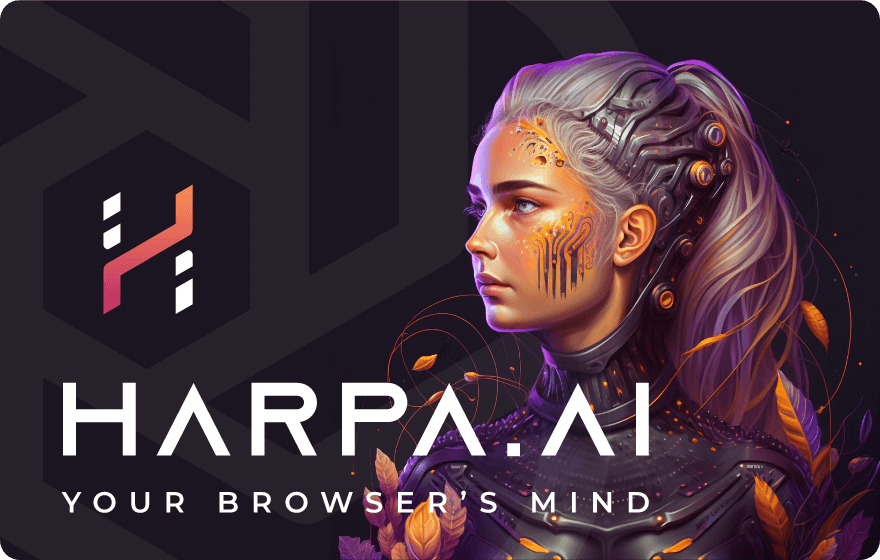


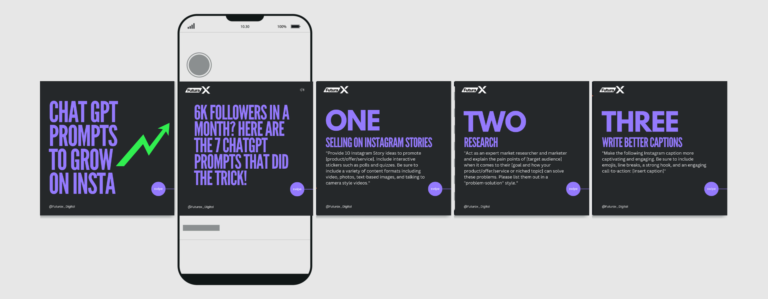



2 Comments